At Acolad Community, we often organize events and training sessions in collaboration with our teams of project managers and resource managers. We aim to address topics that interest you the most and help you thrive as a linguistic expert.
On March 22nd, we held a webinar on QA checks and procedures to ensure we perform them with flying colors at Acolad. The webinar was hosted by Lisa Prevett, Senior Translator at Acolad. The following is a report of the session, including answers to the questions that were asked.
Over 200 translators learned new tips
Lisa Prevett, Senior Translator, hosted this training session with Anne Ronge, Resource Manager, and Marion Ettviller, our Community Manager, stepping in as moderators. There were 215 attendees, plus 472 translators who pre-registered in order to be able to listen to the recording at a later time.
This webinar was a 50-minute presentation, which was followed up with a fruitful Q&A session. The QA training covered what a QA is and why it is so important in terms of Acolad’s quality standards and expectations. We looked at:
- the types of errors you might encounter when running a QA;
- how to handle the flagged errors and how they can help you ensure top quality when delivering a project;
- how to add and run the QA Checker;
- and tips & tricks for working efficiently with the QA function in Studio both for conventional translations and post-editing jobs.
We also provided extra tips for QA checks in Memsource and XTM.
An instructive and participative training session
We received very positive feedback from the participants:
- Thank you for your presentation. It’s been most helpful
- It was very helpful. Thank you very much.
- Thanks for such a clear presentation!
- Thank you for holding this presentation. I learnt something new today.
- 👏
And many more kind words and thank yous 😊
Some translators even answered each other’s questions, which conveyed a lovely community spirit. 😍
V. “Thank you for the useful tips. Some more tips about MMS: there is also a desktop version which is very useful for slow internet connections and/or big files (TM still online and automatically updated) – you can use F7 for the spelling first and F9 to run the QA but is important to go and check at the bottom of the QA column if there is a “show more” indication otherwise you risk to miss the complete control of the document – you can also click to the “type” column and create the order of errors you want to see first.”
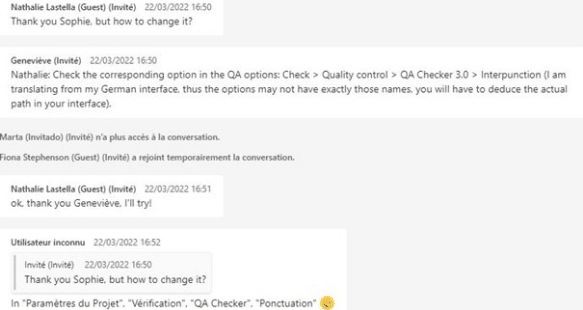
We recorded this webinar to share with all of you who were interested but could not attend. You will find it below – enjoy!
Questions from the webinar: what you need to know about QA checks
Some of you are striving to master QA checks. If this is your aim, we recommend that you take the time to read the answers we gave during the Q&A session:
Is it possible to see all segments of a certain type (and ONLY those segments) in the editor? I mean, in the same way you can see only unlocked segments for instance (all segments for a certain type of error).
You can use the segment filters to filter by type of segment in the Editor but for the QA, you can organize the error messages by type by clicking on the top of the “Message” column in the QA error window.
How can you indicate that a specific entry on the list should be ignored?
You can delete individual error messages in Studio and you can “ignore” them (unlike in Memsource, where you can just “ignore” a message by using the checkbox in the “i” column of the QA tab). To delete individual messages in Studio, use the button at the top left of the QA window.
Why is the date in a translation that matches the date in the source segment flagged as an error in the QA? I.e. 22/03/2022
This depends on the QA settings and also the conventions for particular target languages. It could be a “false-positive” i.e. the translation is correct and nothing needs to be changed!
Hi! My target language is French and I use QA Checker 3 with Studio, but a space before a colon is always detected as an error! Actually, as you know, in French, we write “xxx :” and not “xxx:” Can you help, please?
QA checks sent by Acolad should be language-specific/set to include grammar rules for your target language. If this problem occurs, please contact the Project Manager.
Do you have more tips about performing QAs and want to share them with the community like our attendees did? Go ahead and share them in our Facebook group chat!
Don’t forget to subscribe to our monthly newsletter if you haven’t already and keep up to date with upcoming training sessions hosted by experts from Acolad.
