Israeli author Etgar Keret once wrote a humorous – yet true – description of what makes a good translator: “[Translators] are like ninjas. If you notice them, they’re no good.” This is because translation is not only a matter of recreating words in a target language, but also an exercise in reproducing the layout and making it look like native content. Words certainly matter, but a translation should also be appealing for readers to look at by including relevant and high-quality visuals.
This is particularly true in the case of publications such as PowerPoint presentations and marketing documents. Layout considerations extend beyond the professional sphere, though: we see the effects of layout everywhere in our everyday lives, from books to mailings, and even food packaging in our kitchen cupboards.
If you have ever worked on documents of this kind in special formats, there is a good chance that you needed additional resources to work on the layout. We call this operation desktop publishing, or DTP. Why is this service increasingly necessary in translation projects? What challenges does DTP face when it comes to available space and differences across languages? What are the skills and software required for DTP translation jobs?
Today, our DTP translation experts share their best practices:
What does desktop publishing mean?
Desktop publishing comes after translation, editing and proofreading have been completed, and it aims to format the target text to match the layout of the original file. DTP refers to all layout-related actions used to rearrange texts, illustrations and graphs for printed and digital documents*:
- White papers
- Leaflets
- Brochures
- Catalogs
- PDFs
- User guides
- Slideshows
- Websites
*Non-exhaustive list
In a nutshell, DTP makes a document look and feel as if it was originally created for the target language market.
Why is DTP increasingly necessary in translation today?
In terms of factors like ensuring high quality, respecting cultural norms, saving time and more, translators and companies have a strong interest in including DTP services as the final step of a translation or localization project.

DTP makes a translation compliant with the client’s brand guidelines
No matter how conceptually accurate a translation is, its quality can be diminished by minor typos, inconsistencies, truncations, or even the incorrect use of colors. Taken together, these small errors can potentially have a critical impact on the reputation of a client company, especially if the layout of high-visibility marketing content is not in line with the relevant graphic charter. At best, such non-compliance is likely to make the document more difficult to recognize as belonging to the client. At worst, their company could lose credibility and trust among their target audience. This is why professional translation agencies like Acolad provide DTP services to ensure consistency between the client’s visual brand identity and the corresponding translations into the target language.
DTP software enables you to work faster and more efficiently
Using DTP software enables you to work on any format and convert files when you receive specific requirements for a project. For example, a client might send a Word document and ask for the translation to be delivered in PDF format. It would take far too much time to copy the content from the Word file and paste everything into a new PDF tab (not to mention the high risk of resulting layout errors). In cases like this, it is much better to avoid time-consuming manual work by using a desktop publishing conversion tool so that you can work in the correct format from the beginning.
DTP avoids cultural missteps involving symbols and linguistic rules
Using DTP is also a great help regarding the use of colors, images and graphical details, because norms vary from one culture to another. As is the case with localization projects, it is important to note that symbols that are interpreted positively in one culture may have more negative connotations in another. For example, yellow signifies jealousy and betrayal in France, whereas it is associated with wealth and bravery in Japan. Just as localization makes relevant adjustments in text, DTP translation considers these local specificities and adapts the layout of the source file to one fitting for the target culture.

Why is DTP crucial in terms of languages and layout?
One of the main challenges with DTP is actually the adaptation of linguistic rules to the layout. Indeed, all languages have different grammatical structures and take up more or less space when rendered as written text. For instance, when translating from English to Korean, the resulting Korean text can often be up to 30% shorter. Also, the reading order may vary between languages, in particular when you translate into languages that are read from right to left (Arabic, Hebrew, Farsi) or top to bottom (Chinese and Japanese).
Consequently:
- The text may not fit correctly in the dialogues boxes, images and layout of your document.
- Photos, captions, graphs and other illustrations may be repositioned or truncated.
- Texts and messages on images and graphs must be localized into the target language.
- Elements like punctuation, hyphenation, spacing, and paragraph breaks may be “lost in adaptation” or require special fonts.
In such cases, the layout has to be resized and corrected, no matter what the language pair is.
What skills are required for DTP translation services?
DTP requires painstaking attention to detail to ensure that target files don’t have any disqualifying design issues, and it is not a job that can be given to just any designer. Because DTP is the equivalent of localization applied to layout, it should be performed by linguists experienced in multilingual content, as they are familiar with the rules and culture of the target language. DTP specialists can support translators and developers, because they can handle the constraints that apply to certain languages, like double-byte Asian languages and right-to-left languages.
Some technical and creative skills are also required – from prepress production and coding to communication and graphic design. In terms of technical skills, DTP experts should be able to use specific tools and software including Adobe FrameMaker, Adobe InDesign, Microsoft Publisher and QuarkXPress. Translators doing DTP projects also need to master at least one CAT tool such as SDL Trados, Memsource or MemoQ.
Some tips from our DTP experts
Whether you are just starting to work on DTP projects or have more experience in this field, the following best practices from our layout experts can be of help:
- Make sure that the file is provided in the correct format.
- Ask for the original work files (e.g. PowerPoint presentation if the target document is a PDF).
- Ask for all relevant images, links and any special fonts at the beginning of the task.
- Avoid putting line breaks within paragraphs.
- Reserve additional space for the text to be translated (up to 30%).
- Communication is key – if you need more information about the project, contact your project manager at once.
Have you subscribed to the Acolad Community monthly newsletter yet? It’s the best way to stay up to date about our upcoming articles and events! If you haven’t already signed up, you know where to find the subscription button… 👇
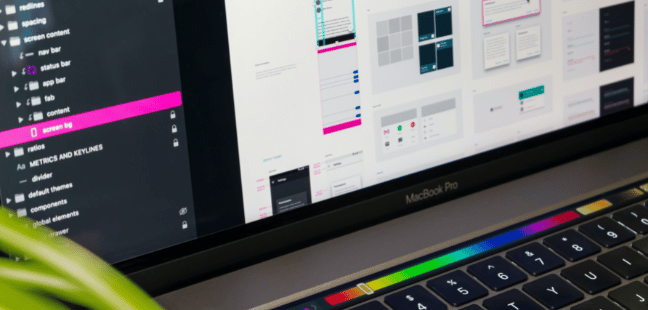
Some tips from our DTP experts
Whether you are just starting to work on DTP projects or have more experience in this field, the following best practices from our layout experts can be of help:
- Make sure that the file is provided in the correct format.
- Ask for the original work files (e.g. PowerPoint presentation if the target document is a PDF).
- Ask for all relevant images, links and any special fonts at the beginning of the task.
- Avoid putting line breaks within paragraphs.
- Reserve additional space for the text to be translated (up to 30%).
- Communication is key – if you need more information about the project, contact your project manager at once.
Have you subscribed to the Acolad Community monthly newsletter yet? It’s the best way to stay up to date about our upcoming articles and events! If you haven’t already signed up, you know where to find the subscription button… 👇
![[Translators] DTP translation services: Formatting matters in translation projects](https://community.acolad.com/wp-content/uploads/2022/07/Header.png)